The following page details the step-by-step instructions for how Iowans will complete their weekly reemployment activities in order to continue receiving benefits.
1
Ensure Your Account is Ready in IowaWORKS
- Make sure you’re registered for work on iowaworks.gov and have a searchable resume.
- If you’ve already taken that step, you’ll use your same credentials and login into iowaworks.gov.
- You must complete and certify your weekly activities each time that you file a weekly claim in iowaworks.gov.
2
Access Your Job Contact and Reemployment Activity Log
To remain eligible for unemployment, each week you must:
- Record and certify at least four valid reemployment activities in the Job Contact and Reemployment Activity Log on iowaworks.gov.
- Three of these activities must be job applications.
To access the log:
- Log into IowaWORKS using your username and password.
- After you log in, you will be in your dashboard. Scroll down to the Unemployment Services section and Select “Job Contact and Reemployment Activity Log” (see photo below).
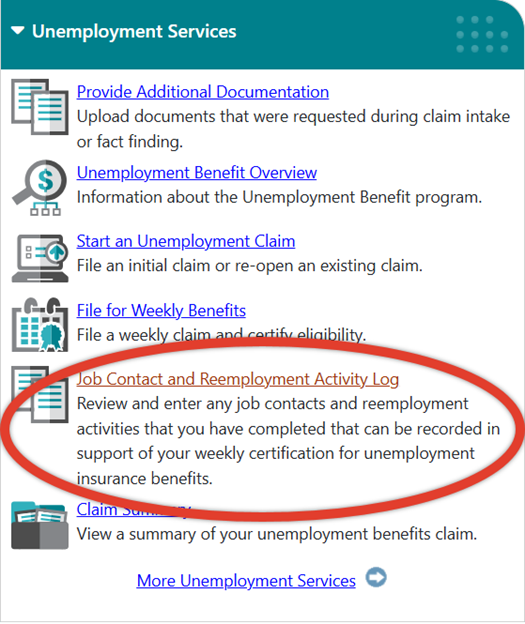
- You will then have the option to:
- Enter or Review Your Job Contacts
- Enter or Review Your Reemployment Activities.
- You must enter any job contacts that you completed outside of IowaWORKS in the Job Contact and Reemployment Activity Log. To add a job contact, select the green “Enter or Review Your Reemployment Activities” button.
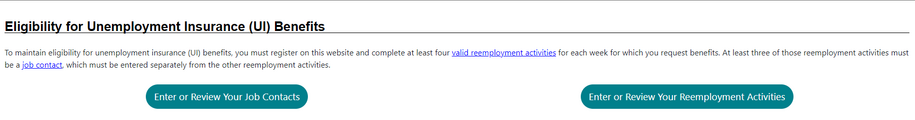
3
Enter Your Weekly Job Contacts and Reemployment Activities
Entering Job Applications (Job Contacts)
- You've selected the Enter or Review Your Reemployment Activities button (see the item above).
- On the the next screen, select the "Job Applications" Tab.
- Then, select “Enter a Job Contact" (see photo below).

- Then you'll need to provide details about the job contact, which can include the following categories.
- Employer name
- Employer’s address
- Contact method (email, IowaWORKS website, another site, fax, etc.)
- Name and title of the contact person
- Email address or phone number for the contact person
- Job title for the position you want
- Occupation
- Your level of interest in the position
- Fill in all required fields (those which have a red asterisk *) and select “Save”.
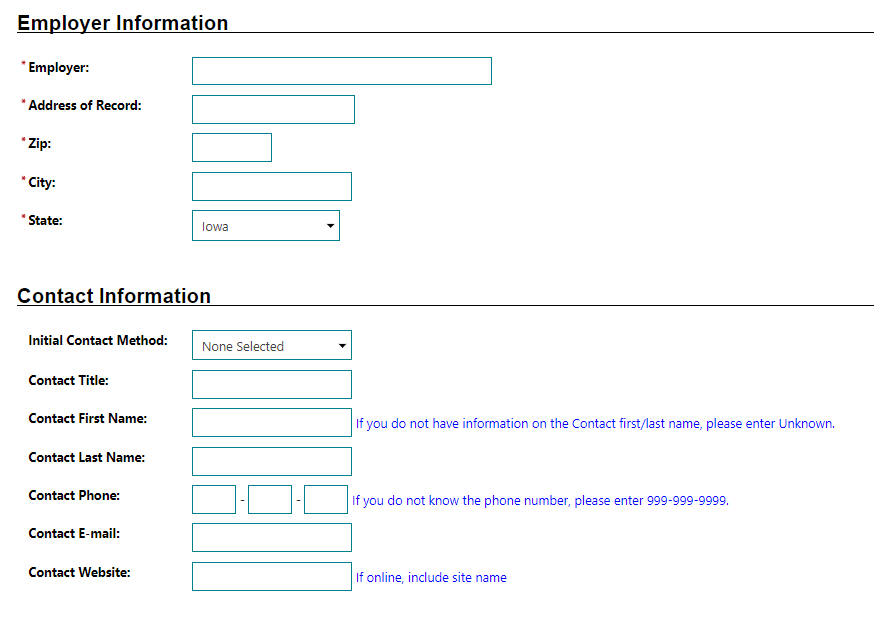
- To complete your job contact, ensure that you also enter your application information, including the date of the application.
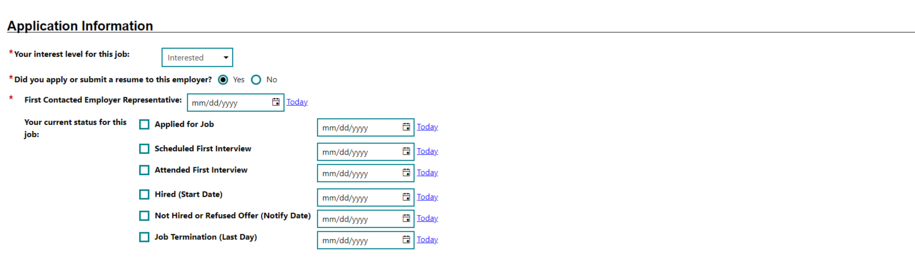
- If your job contact was saved properly, it will be displayed in the log (see below). To add more job contacts, select “Enter a Job Contact” and repeat the process.
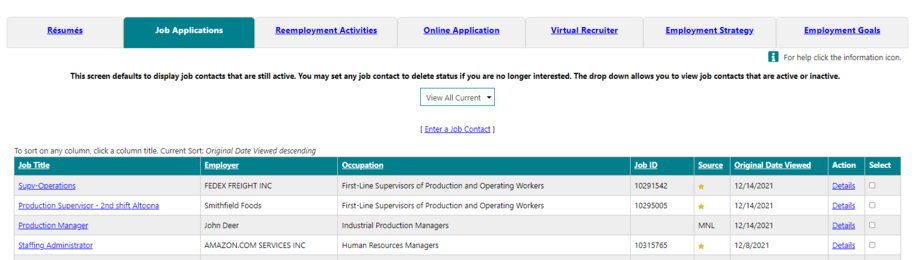
Entering Reemployment Activities (Weekly Activities That Are Not Job Contacts)
- In the log, select the “Reemployment Activities” tab, and then select “Enter a Reemployment Activity."
- You will then be taken to a screen where you will be able to enter the details of your reemployment activity (see below).
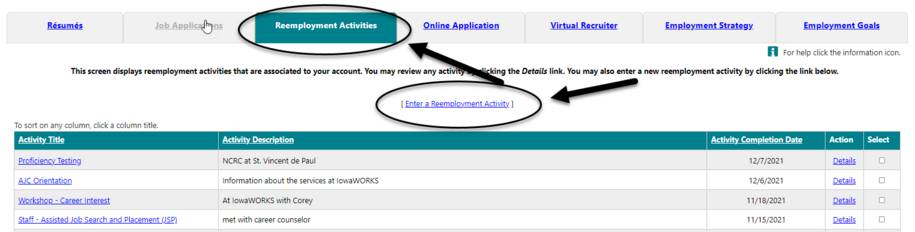
- You will need to provide details about the activity, including:
- The type of activity
- Description of the activity
- The date the activity was completed
- The name and title of a contact for the event
- You may also need to upload documents to support your activity. Fill in all required fields, select “Choose File” to upload any supporting documentation that provides proof of completion, and then select “Save.”
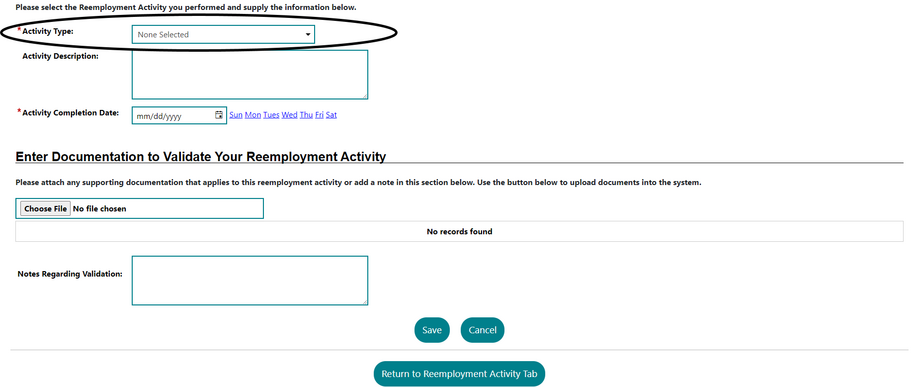
- After you save your valid reemployment activity, it will display in the log (see photo below).
- To enter another reemployment activity, select “Enter a Reemployment Activity” and repeat the process.
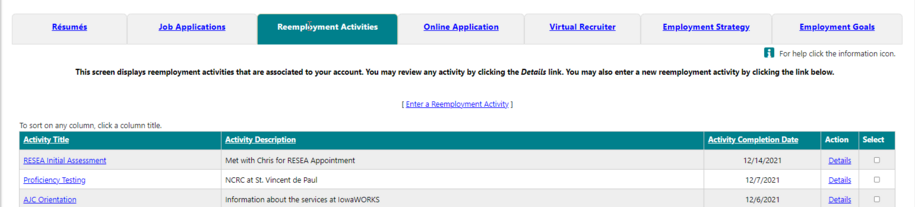
4
Final Step: Certify Activities and File Your Weekly Claim
- After entering your weekly reemployment activities, you will finish the process in IowaWORKS by certifying them and completing your weekly certification.
- In your Job Contact and Reemployment Activity Log, visit your dashboard and scroll down to Unemployment Services. Then, select “File for Weekly Benefits" (see the photo below).
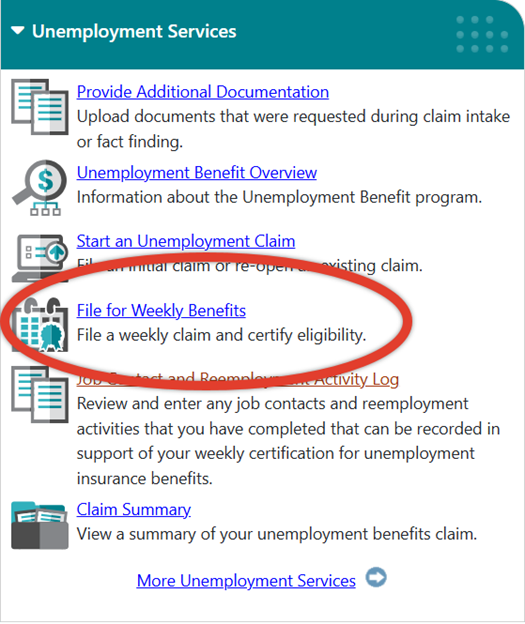
- Select “File Your Weekly Certification to Continue Your Claim” to file your weekly claim and certify your reemployment activities from the previous week (see photo below).
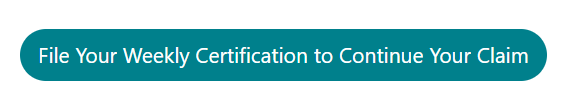
- The job contacts you logged are displayed here. Once all your job contacts have been entered and verified, select “no” under Additional Job Contacts to verify that your log is complete. Then, select “Next” at the bottom to continue.
- If you need to add more job contacts, select “yes” under Additional Job Contacts to add them before continuing.
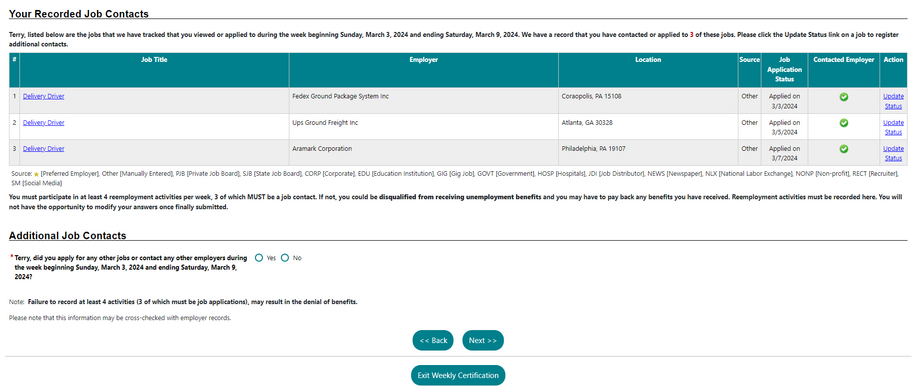
- Your remaining reemployment activities will now be displayed. Once you enter and verify your activities, select “no” under Additional Reemployment Activities to confirm that your log is complete. Then, select “Next" at the bottom of the screen to continue (see photo below).
- If you need to add more reemployment activities, select “yes” under Additional Reemployment Activities to add them before continuing.
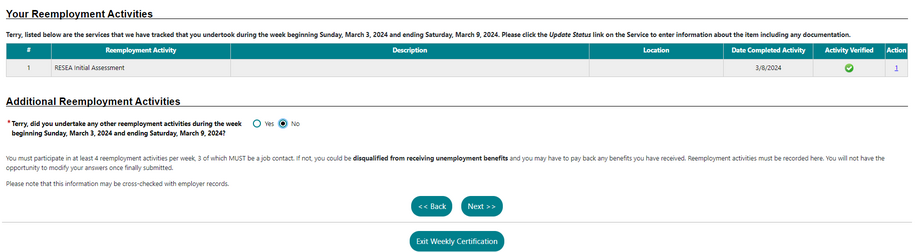
- It is your responsibility to (1) review your job contacts and reemployment activities and (2) check the box below the list to certify and submit them. Then, select “Next” on the page to complete the process (see photo below).
Note:
- If a completed job contact or reemployment activity is accepted for a given certification week, a green check mark (✔) will automatically display in the log on iowaworks.gov. The log will maintain a permanent record of your job contacts and valid reemployment activities, and is downloadable.
- Job contacts and Reemployment Activities can only be certified for a given week after it's over. Each week begins on Sunday and runs through Saturday, therefore, your recorded activities must be from a previous week.
- After you certify your job contacts and reemployment activities, you will not be able to make changes or additions to that information.
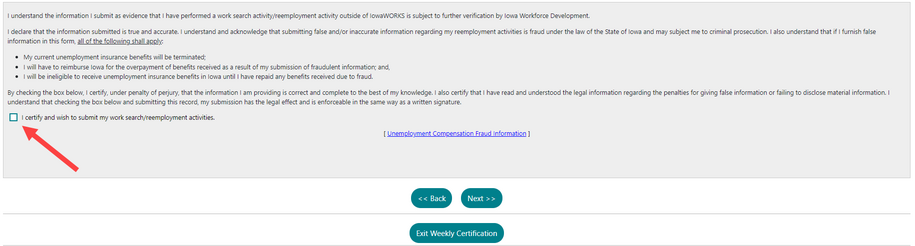
- After you submit your job contacts, the green progress bar displays a checkmark under Complete if you have completed the process.
