Iowa's largest jobs bank is now also the home for the unemployment process. Iowaworks.govis the central location for all career-related services in the state and the resource that can help any Iowan advance in their career.
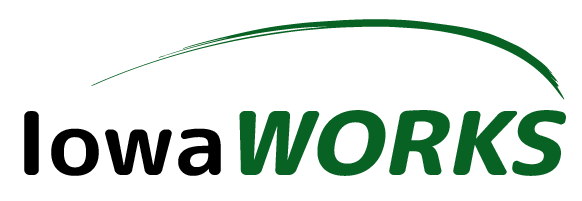
With nearly 50,000 job openings in any industry you can imagine and a network of one-on-one career services, IowaWORKS can be the difference in your job search.
If you're new to iowaworks.gov, you'll need to spend just a few minutes registering for an individual account.
Registering in IowaWORKS
The steps for logging into iowaworks.gov will depend on whether or not you have used the website before. If you don't have an IowaWORKS account, you can register in just a few minutes at the same time that you need to start a job search or file a claim.
If you need to register on iowaworks.gov, watch the video or follow the instructions below.
Video: How to Register
Instructions: How to Register
- Once on iowaworks.gov, select “Sign In/Register” and then “Individual.”
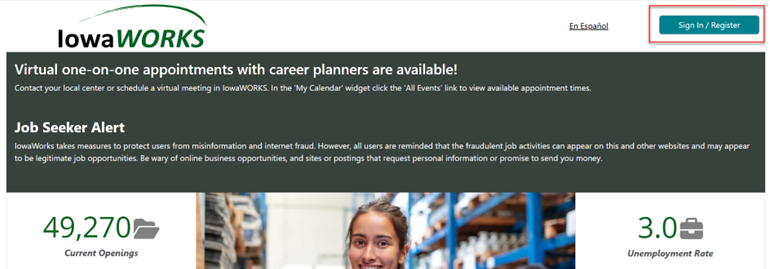
- Once on the login screen, scroll down and select "Individual Registration" and follow the steps to register.
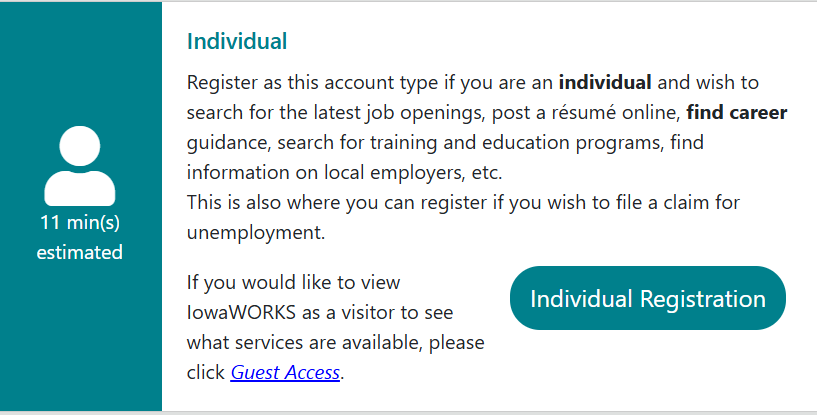
- During this process, you also will be required to verify your identity through multi-factor authentication.
- After registering, you will see a section for career services, unemployment services, and more.
If You're Already Registered
You should be able to log into the system as usual using your iowaworks.gov login information and password. (Usually your email.)
- Visit iowaworks.govand select "Sign In/Register" and then "individual" to log in. At the log in screen, use the same credentials that you've used before to log into IowaWORKS.
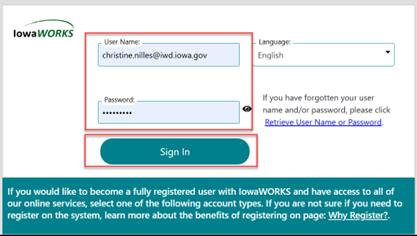
- Once logged in, you will see options for both career services and unemployment.
