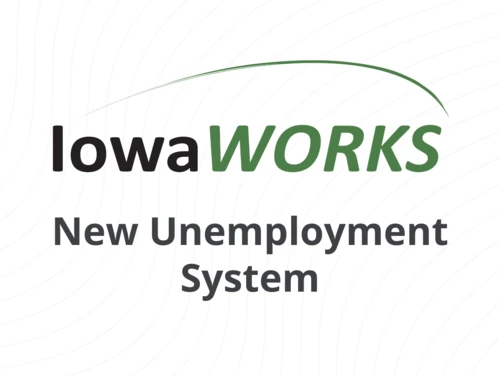On this page...
A new unemployment insurance system here! Iowa Workforce Development (IWD) has modernized its system to make applying for unemployment benefits easier, faster, and more secure.
For the first time, Iowans will complete the unemployment process from one central location, iowaworks.gov. This system change will take place on Tuesday, June 3, 2025.
This update also impacts employers. While businesses will still manage their UI tax accounts in MyIowaUI, iowaworks.gov will become the central system for handling the claims themselves.
IWD is providing several resources to help employers effectively navigate the new system.
Back to topAbout the New System
List items for Preparing for the New System (Employers)
Iowans previously had to use multiple websites (and separate accounts) to manage the unemployment process. All claim-filing steps now take place on iowaworks.gov, greatly simplifying this process. Employers now have more tools to manage the unemployment insurance claims for their business.
- Currently, iowaworks.gov serves as a valuable workforce tool for employers to post jobs and recruit workers. The June 3 update will add unemployment functionality to the website, so that activities and decisions involving unemployment claims (and appeals) related your business now will take place on this site.
- Employers will still use the MyIowaUI system (as they do today) to handle all related unemployment tax functions, such as paying UI taxes, business registration, management of UI tax account.
Both IowaWORKS (for claims functions) and MyIowaUI (for tax functions) are important tools that will help employers navigate unemployment.
| IowaWORKS | MyIowaUI |
|---|---|
| Used For: Unemployment Claims Functions | Used for: Unemployment Tax Functions |
| Examples: Notice of Claim filed against Employer, Appeals, Refusal to Work Notices, Quarterly Charge Statements | Examples: Paying UI taxes, Business Registration, Management of UI Tax Account |
Moving from two systems into a single, central location.
- You will now be able to complete every step in the unemployment process and access all information about your claim from a single location, using one account.
Replacing outdated technology with a more efficient system.
- Overall, the unemployment process has been simplified and moved to improved technology. As part of this, several behind-the-scenes steps that previously were done manually now will take place automatically, making processing more efficient.
Improving both the user experience and overall security.
- Having the unemployment system in IowaWORKS means your personal information is stored in a single, secure place. A new central hub helps you manage everything about your claim from this single starting point.
- As soon as the new IowaWORKS system is live on June 3rd, employers can sign up or log in iowaworks.gov and begin to receive notices of claims electronically.
- If employers don't take any action in IowaWORKS, they will still receive notices of claims in the mail (like they do today) in about 3-5 business days.
- However, it's highly encouraged that employers opt into using iowaworks.gov to greatly save time on their notice of claim, as electronic notices will come in much more quickly versus traditional mail.
Login Instructions
List items for Instructions for Employers
The steps you will need to follow when using the new system on iowaworks.gov for the first time will depend on two factors -- whether you have used the IowaWORKS website in the past and what your current employer account information is on the MyIowaUI system. Select the option that applies to you.
For every employer, the new system will attempt to match iowaworks.gov log-in information with the information used to access MyIowaUI.
- If your primary unemployment user (on myiowaui.org) matches your primary recruiting/WOTC user (on iowaworks.gov), no further action is needed.
- Log into your company’s account in iowaworks.gov using your username (usually your email) and password from MyIowaUI.
- If your company’s MyIowaUI information does not match the log-in information we have for iowaworks.gov, the system will create a new UI Primary login name using the employer email address from MyIowaUI.
- If there is no MyIowaUI email address, the system will create a Primary UI login name for you (using 00001+account number).
- The recruiting/WOTC user’s access in iowaworks.gov then will remain as-is, and he or she will now become the primary user for all workforce services (in cases where the employer has multiple users outside of unemployment matters).
- Once you input your login name, you will need to click the “Retrieve User Name or Password” link and then select the option to retrieve password. On the next screen, type in your username again and select “employer.”
- After logging in, you will be taken to your Employer Dashboard. From here, you can manage job postings and recruiting tools, as well as respond to unemployment claims and appeals.
- If you are unable to login, you will need to contact IWD (888-848-7442 or iwduitax@iwd.iowa.gov).
If you have an account for MyIowaUI but don’t have one for iowaworks.gov, log into the system using your email or assigned login name using the instructions below.
- If you do not have an iowaworks.gov login but your business has dealt with IWD previously on unemployment matters, the system will use your MyIowaUI email address to create a UI Primary login name.
- If there is no email address connected to your MyIowaUI account, we will create your new UI Primary login name using [00001+account number].
- In either case, if the system assigns you a log-in name for any reason, your one-time, temporary password will be “Iowa123!”
- Logging in now will take you to the Password Recovery page, where you will be asked to respond to the security question: "What is your mother's maiden name?”. The default answer for the first time you visit this page is “Iowa123” (no exclamation point).
- Once you reach this point, you will be taken to the Reset Password page, where you will be required to pick a new password. When you save the new password, you will be taken to your Employer Dashboard.
If your company is new to both websites, then please visit MyIowaUI.org first and register your UI tax account and information.
- Following this step, the UI tax bureau will provide you with instructions on how to log into iowaworks.gov and handle any notices of claims against your business.
- After logging into iowaworks.gov, you will see a section for unemployment and clear instructions on how to handle actions on claims made against your business. (There may be a delay of several days before all functions are available in iowaworks.gov.)
Iowaworks.gov will allow non-claimants to register as either a direct representative of an employer or as a third-party agent.
- For existing third-party agents who already represent employers in MyIowaUI, there will be a one-time conversion to match the accounts.
- If you have an email address listed in MyIowaUI, the system will use it to create a new login name.
- If there is no email address connected to your MyIowaUI account, the system will create a new login name for you using [00001+agent number]. (Leave out the “R”.)
- In either case, if the system assigns you a log-in name for any reason, your one-time use, temporary password will be “Iowa123!”
- Logging in now will take you to the Password Recovery page, where you will be asked to respond to the security question: "What is your mother's maiden name?”. The default answer for the first time you visit this page is “Iowa123” (no exclamation point).
- Once you reach this point, you will be taken to the Reset Password page, where you will be required to pick a new password. When you save the new password, you will be taken to your dashboard.
- If you have a MyIowaUI account, the system will understand your status. If you have only worked in iowaworks.gov before this (recruiting/WOTC), you will be asked to declare your role. Select “direct representative” if you will be handling your own company’s matters; select “third-party agent” if you are handling the affairs of one or more outside companies.
Resources and Videos
List items for Resources and Videos (Employers)
IWD has created several videos, resources, and instructions to help you prepare for this change. If you have any questions, contact us.
IWD hosted a town hall for employers on Thursday, May 29, 2025 to provide an overview of the new system and answer questions. Below you can find recording (a question and answer document will be posted soon).
- Starting on June 3rd, all users of iowaworks.gov will be required to use multi-factor authentication when logging into the website, meaning that an additional verification method will be needed to verify who you are. This is done through either a text message or email.
- This additional layer of security is a common practice on many different websites and is an enhanced security feature of the new system that 1) protects your information and 2) proves that you are who you say you are when logging in.
- Instructions on how to use Multi-Factor Authentication can be found below: